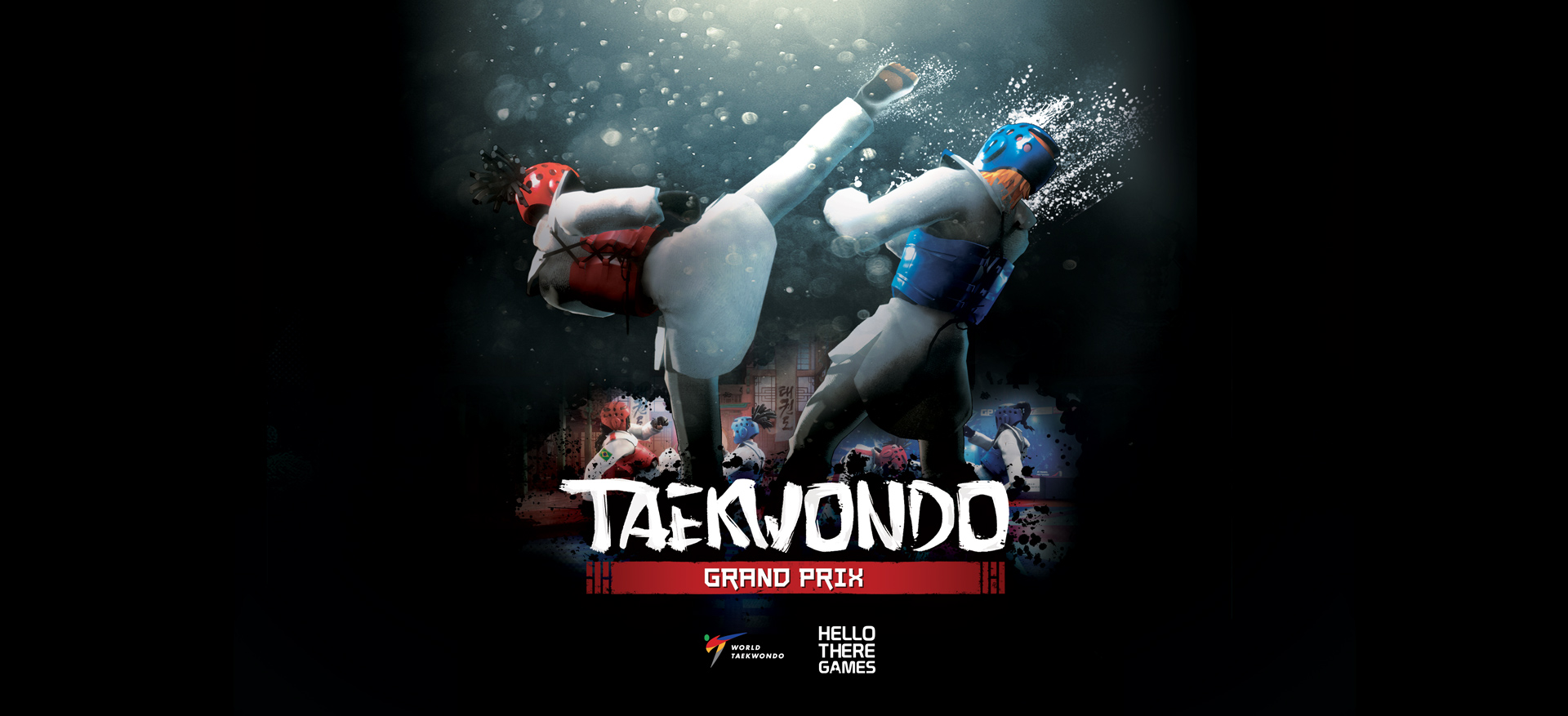
FREE GAME KEY
So you’ve got a Game Key for a free version of our game Taekwondo Grand Prix on Steam? Awesome! But you’re not entirely sure on how to use it? No worries, we’ve got you!
Wait, what is Steam?
It’s a free online game store where you can buy, keep and play games on your PC!
How do I create a Steam account?
Get the Steam Application
- Download and install the Steam application
- Click the “Create a New Account…” from the Steam login page and follow the prompts
How do I activate a Game Key?
Use the Steam Application
- Choose “Games” in the top menu
- Then “Activate a Product on Steam…”
- Click “Next” until given the option to enter the key
- Enter key and install the game
How do I play the game?
Use the Steam Application
- Find the game title in your LIBRARY
- If you haven’t – INSTALL the game
- PLAY the game!
